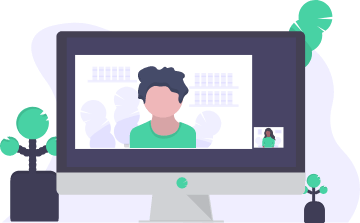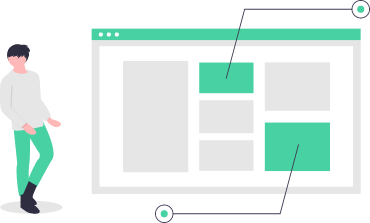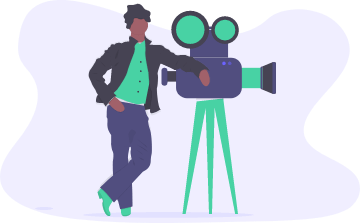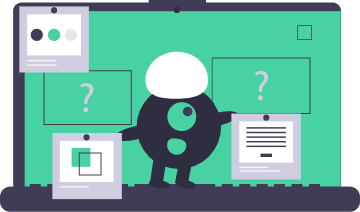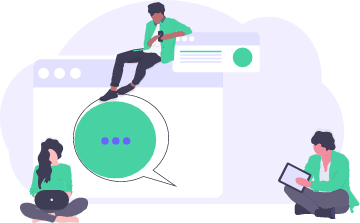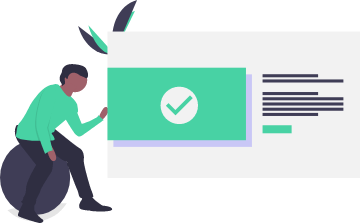-
AchieversExplore ACHNET for AchieversOn the pageFeatures that facilitate career successPower BioBuild Your Profile >Power ShareManage Your Files >Power RatingsGet Recommendations >Power ConnectExpand Your Job Network >Social PowerImprove Social Presence >Personality AssessmentExplore Personality Assessments >Explore Job OpportunitiesFind Your Dream Job >Career CoachingFind Expert Guidance >
-
BusinessesExplore ACHNET for BusinessesOn the pageFeatures that simplify hiring and running your businessAI Agent iJupiterTMCreate and Conduct Interviews with AI >Talent AssessmentsCreate High-Quality Assessments >Talent ManagementOptimize Talent Management >My Business PageElevate Your Visibility >MeetingsSimplify Team Meetings >Business TeamsManage Teams >Business VaultManage Business Files >
-
CoachesExplore ACHNET for CoachesOn the pageFeatures designed to enhance your coaching practicePersonality AssessmentRequest Personality Assessments >Coaching DashboardManage Your Coaching Business >Coaching Business PageImprove Your Visibility >MeetingsStreamline Coaching Sessions >Business TeamsManage Teams >Business VaultSimplify File Management >
-
Pricing
Explore
-
Explore ACHNET for AchieversOn the pageFeatures that facilitate career successPower BioBuild Your Profile >Power ShareManage Your Files >Power RatingsGet Recommendations >Power ConnectExpand Your Job Network >Social PowerImprove Social Presence >Personality AssessmentExplore Personality Assessments >Explore Job OpportunitiesFind Your Dream Job >Career CoachingFind Expert Guidance >
-
Explore ACHNET for BusinessesOn the pageFeatures that simplify hiring and running your businessAI Agent iJupiterTMCreate and Conduct Interviews with AI >Talent AssessmentsCreate High-Quality Assessments >Talent ManagementOptimize Talent Management >My Business PageElevate Your Visibility >MeetingsSimplify Team Meetings >Business TeamsManage Teams >Business VaultManage Business Files >
-
Explore ACHNET for CoachesOn the pageFeatures designed to enhance your coaching practicePersonality AssessmentRequest Personality Assessments >Coaching DashboardManage Your Coaching Business >Coaching Business PageImprove Your Visibility >MeetingsStreamline Coaching Sessions >Business TeamsManage Teams >Business VaultSimplify File Management >
-
Pricing